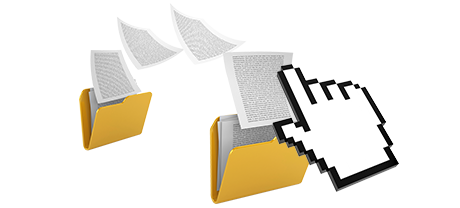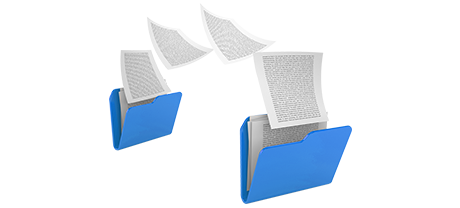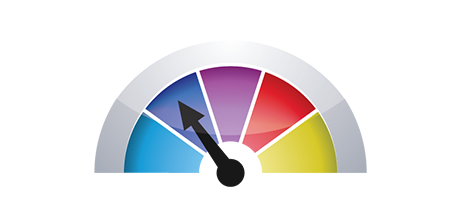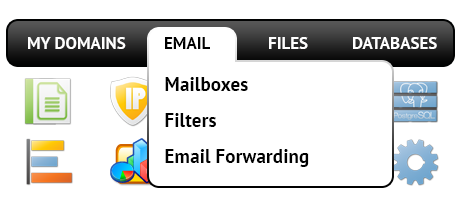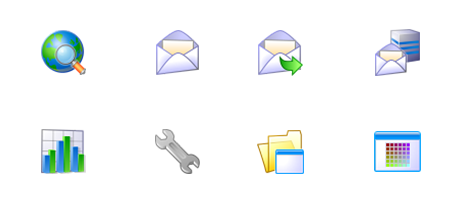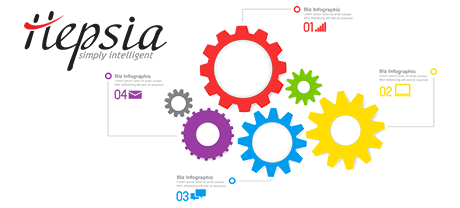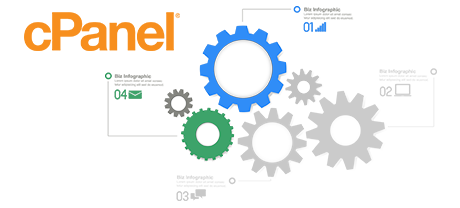Not too long ago, the cPanel Control Panel was an indisputable pioneer on the website hosting scene. Its recognition grew so big that today cPanel is a synonym of Control Panel. However, the cPanel Control Panel is constructed on out–of–date concepts and what worked great eight years ago is just not true at present.
This is exactly why, we created the iowep Control Panel, centered around the concepts of today and geared up for the circumstances of the day after. It is created to perform in the cloud, to be uncomplicated and to also let you control every aspect of your web presence: website, domain name and billing, all from one location.
1. Domain name/invoicing/web site tools
When using the iowep Control Panel you’ll be able to look after your sites, domain names and e–mail addresses from the same place. You do not need to depend on any other invoicing or domain name user interfaces.
If you ever need separate site management solutions – one for your web sites, and yet another from where you can manage your domain names and payments, then cPanel is good for you. However, you will have to sign into 2 URLs concurrently to efficiently control your web presence.
2. File Arrangement
Using the iowep Control Panel, each domain name and subdomain will have its unique folder in the main cloud web hosting account folder. That way, all websites are going to be fully independent from one another.
In the cPanel Control Panel, you will have a single directory for your primary website and all other web sites are situated within this folder. This would make handling a variety of websites from a single interface really confusing.
3. File Manager
The iowep File Manager is designed to operate exactly like your desktop computer file explorer. Including capabilities like drag–and–drop file uploading, right click context menus, archive/unarchive functions, etc., it will make manipulating your files quick and simple. And also, you’ll find a builtin WYSIWYG manager and also a back–end code manager.
The File Manager included in the cPanel Control Panel has been updated many times throughout the years, nonetheless it still doesn’t provide good results when compared with other web–based file management applications. You can’t utilize a drag–n–drop functionality to upload files, the zip/unarchive tool may be difficult to rely on at times and the file editing interface is limited in features.
4. No–charge Add–ons
The iowep Control Panel is operated by our company and has a large variety of free benefits that might generally cost more than $1000 USD with other hosts. You’ll get access to a huge selection of no cost templates, the Easy Site Installer, Free Web Apps, a PHP 1 Click Framework Installer, a set of Advanced Tools, etc.
The 100–percent–free gifts bundled in the cPanel Control Panel can differ from N/A to a few. All complimentary bonus tools inside the cPanel Control Panel are licensed software and are accessible to you only if your hosting provider has bought a certification to offer them. So, if your provider 100–percent–free add–ons together with your plan, they’ll in reality increase the price of the plan.
5. Control Panel Interface Speeds
We’ve improved the Control Panel to run smoothly with our equipment solely. This will make it way quicker than many other Control Panels. We’ve additionally configured it to
make usage of the full potential of your connection to the Internet – the quicker your Internet access is, the quicker our Control Panel interface performs.
The cPanel Control Panel is installed on thousands of servers, working on a wide array of software and hardware configurations. Nevertheless, its worldwide circulation results in much slower and less risk–free operation compared to similar website management tools that are designed for just one platform exclusively.
6. Multi–domain Administration
The iowep Control Panel helps you easily handle a wide range of websites along with their domain names from one location. Each individual website is going to have its very own separate directory in the root directory of your website hosting account and will also be totally free from the rest. This way, you need employ only 1 hosting account to control as many domain names and sites as you want.
The cPanel Control Panel keeps things isolated – you will need to maintain your domain names from 1 location and your websites from a separate one. Each individual site possesses its own Control Panel. Maintaining a lot of websites within one Control Panel is also possible, but could also be rather confusing because all extra domain names will be held in the directory of the main domain.
7. Control Panel Navigation
Using the iowep Control Panel, you will be able to instantly navigate from one area to another working with our very useful top navigation menu. It offers links to each section of the Control Panel and also a quick explanation of precisely what you’re able to do there. This way, even if you don’t know very well what the name of the section implies, you’ll be able to quickly become familiar with its functionalities.
The cPanel Control Panel offers all featured icons in the homepage, which means that it is not personalized to your own necessities. Additionally, once you access a menu, you can’t instantly switch to another and need to to return to the homepage alternatively. This kind of navigation can be truly bothersome for you, particularly if you take advantage of many Control Panel sections each time you edit your websites.
8. Trial Control Panel Accounts
The iowep Control Panel provides an all–inclusive demo account. All sections are around for you and you can test them to create brand–new mail accounts and data–bases, manage your files, and so forth. If you enjoy exactly how things look, you are able to register right from the demo interface.
From the demo web hosting account of the cPanel Control Panel, you’re able to only get acquainted with look of its user interface. Most capabilities are disabled and you also can’t actually navigate away the homepage. With most web hosting suppliers, you will be granted access to a generic cPanel demo account, and will not be able to look at the Control Panel you will actually be using to manage your websites if you sign up.
We can include every single element of our Site Control Panel here and match it up against the cPanel Control Panel. Nevertheless, it will likely be easier if you just take a peek at the live demo version to check out the real difference on your own.
Hepsia
- Live Demo
Service guarantees
- Register today. There won’t be any set–up service fees and you can make use of our 30 day reimbursement guarantee if you are not truly pleased with our services.
Compare our prices
- Effortlessly review the quotas and capabilities supplied by our hosting offers. See which plan offers you just what you need to create and take care of your websites without hassle.
- Compare our hosting plans
Contact Us
- It is easy to make contact with us during working hours over the phone for just about any pre–sale information and facts.