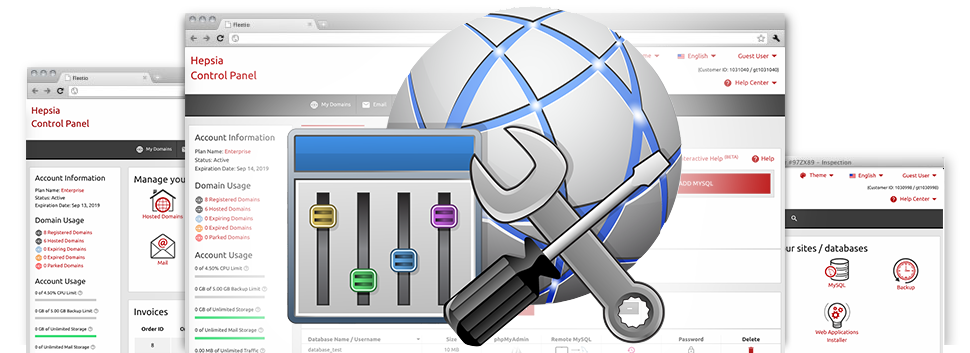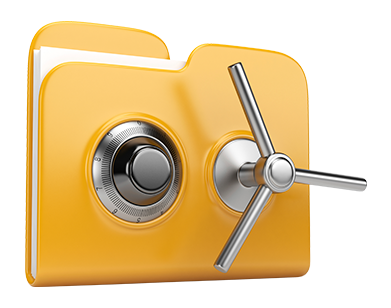We’ve included a considerable amount of Advanced Tools within the iowep Site Control Panel. All these tools will allow you to do effortless things like guarding a folder by using a security password or much more complex ones such as, as an example, shifting the PHP release of your website hosting account. Although the tasks they do are different, the whole set of Advanced Tools have a single thing in common. They are genuinely convenient and call for no special skills from you.
Hotlink Protection
Secure yourself from bandwidth cyber–theft
When you make unique content material there’ll always be someone who will attempt to use it without your permission. It is applicable simultaneously to text and images. This is the time the Hotlink Protection tool integrated into our Site Control Panel will truly help you. With merely a mouse–click, you are going to shield all graphics on your web site by blocking other websites from backlinking to them.
By result of this, you will not only end people from using your visuals, but you’ll at the same time ensure you adhere to your monthly data traffic limit.
.htaccess generator
Auto generation of .htaccess files
By using the .htaccess file, you can quickly take control of your website – configure redirections, generate security password secured directories, etc. Within the iowep Site Control Panel, it’s easy to set up brand new .htaccess files applying iowep’s highly effective .htaccess Generator.
You do not need to know anything about .htaccess files so as to use our .htaccess Generator. Just specify the changes you need to generate while using tool’s easy point and click interface and it will instantly produce the required code on your behalf.
IP blocking
Stop harmful IPs from your web site
If you wish to block out a spammer from your web site, a web troll in your message board or a multiple IPs flooding your website, you have to make the most of iowep’s intuitive IP blocking tool. It enables anyone to promptly obstruct an IP address as well as a a whole IP array from ever opening your site.
iowep’s IP Blocking tool is absolutely uncomplicated. What you need to actually do is type in, the IP address (or addresses) that you would like to block and click on the action button. All the IP addresses you’ve selected can be blocked right away.
PHP configuration
Customize the PHP rules for your personal web site
With any of the cloud hosting bundles from iowep, you have the option to choose the PHP version for use on your websites – from older PHP releases just like PHP 4 up to the most up–to–date stable builds. You can do that with only a click of the mouse. All corrections are carried out right away. For each PHP release, you have access to the php.ini file for one’s website, allowing you to entirely affect the way PHP works.
We provide you with a structured interface, which lets you promptly alter the most important PHP functions. Whenever you want, you can even return to the standard settings in order to recover a back up copy.
Cron Jobs
Generate automated scheduled jobs
Inside the iowep Site Control Panel, we have developed a straightforward and easy–to–use user interface for setting up new in addition to controlling active cron jobs – the Cronjob Manager. A cron job can be described as a planned job – ordinarily a script, that is executed at defined periods of time. It can be a basic script for verifying whether your web site is on the Internet, an emailing script, a site efficiency report, etc.
It is easy to set up and make use of cron jobs with the cloud hosting deals. In case you require more cron jobs, you can always get further as an upgrade.
Password Protection
Simple way to secure all your files
With the iowep Site Control Panel, it’s possible to speedily secure every directory with your website, thanks to iowep’s Password Protection instrument. All you must actually do is pick the directory you wish to secure and also specify a username in addition to a security password that just you know. Your folder as well as its contents are going to be safeguarded at once.
The password you have specified will be held in an encoded way. No–one can check it out and you’ll be capable to switch it anytime you want.
URL redirection
URL re–direction with just several mouse–clicks
If at any time you want to route your website to another domain name, it can be done easily when using the URL Redirection tool integrated in the iowep Site Control Panel. You simply will not need to create a distinct .htaccess file and deal with complex lines of code. Everything you need to perform is determine which website to divert and where you’d like it to lead. Our intelligent system is going to handle everything instead of you.
And, in case you no longer need the website re–direction that you have got specified, it is possible to cease it with only a mouse–click.